December 3, 2021
Category -
Letter counter
Letter counter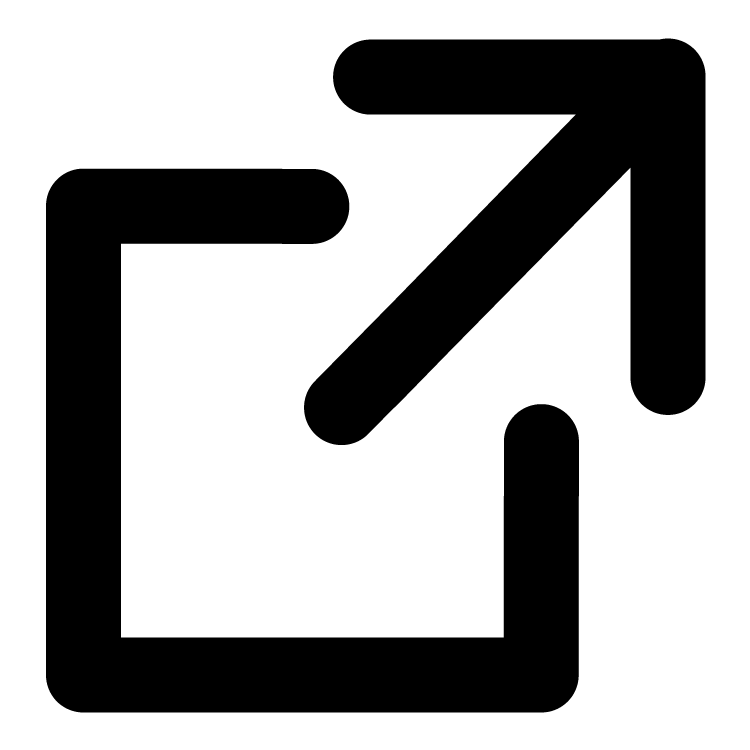
Parses various elements of the string into numbers.
String Analyzer / Letter Analyzer / Text Analyzer
Counts the number of characters entered in the text box.
This is useful when creating sentences with a limited number of characters.
* If you check "Automatic mode", the number of characters will be counted as soon as you enter it.
1. Enter or copy and paste characters in the input area.
2. Click the Pitten face button.
The string is parsed to find out the number of characters and so on.
※option
If you check "Automatic mode", it will be converted every time the input area is changed.